I have recently installed the Fedora 18 to my HP Envy 4 1002tx laptop which comes with AMD Radeon HD 7670M (2 GB DDR3 dedicated) with GNOME 3.6.2 and after logging in I was facing sever overheating issue and the laptop fan was making heavy noises. The overall battery backup was also getting reduced to some 1 hr 50 minutes.
The overheating was so sever that it was impossible to put my laptop on my lap as it was almost burning my legs.
I posted the issue on various forums and the full description can be found here: https://ask.fedoraproject.org/question/3811/fedora-18-severe-overheating-hp-envy-4-1002tx-in
I also tried installing the ATI radeon drivers using all the various methods like:
- kmod-catalyst
- akmod-catalyst
- Official driver for linux from ATI site.
In all cases I ran into config issues because of which I was unable to boot into GNOME. These could only be resolved after deleting the Xorg.conf file.
After using all the 3 approaches above on rebooting I lost the gnome shell and my system will not bring up gnome. After deleting the xorg.conf I was able to get into gnome but was only presented with the downgraded version of gnome in which the system settings feature stopped working.
I like the gnome 3.6.2 interface and would want to stick to it that is why I am still running my laptop in Fedora irrespective of the overheating issue.
So after a little bit of searching I found out that the issue is because of GNOME interface which uses a lot of CPU power. [BUG for this https://bugzilla.redhat.com/show_bug.cgi?id=812624]
In the process I also got to know about the GNOME Shell Extensions where I found a plugin called Radeon Power Profile Manager . I installed it by enabling GNOME Shell in my browser and clicking on Toggling the ON-OFF switch next to the plugin name.
After installing the plugin I just checked if the power management in my machine is set to profile or not. This can be down by:
$ cat /sys/class/drm/card0/device/power_method
[\code]
After installing the plugin I could see it in my top-bar as an option where I clicked on it and choose the Set profile to “low” option.
 Radeon Power Profile Manager
Radeon Power Profile Manager
After using this plugin my CPU temperature came back to normal in 15 minutes. And now it it working at a very optimum temperature.
UPDATE: Better method:
The last method was good but somehow I was not seeing significant effects as the extension was crashing after I rebooted. So after a lot of searching I found a better method which has given me better results than the last solution.
All you need to do is run the following commands:
modprobe radeon chown -R $USER:$USER /sys/kernel/debug echo OFF > /sys/kernel/debug/vgaswitcheroo/switch
After this you can run sensors. I saw a drop in Physical id temperature from 72 C to 52 C which is quite good.
However the solution is only temporary and will be lost if you reboot. So you can put this script in rc.local and then it will be applied each time you boot into your machine.
Edit your /etc/rc.d/rc.local with the following commands:
#!/usr/bin/env sh modprobe radeon echo OFF > /sys/kernel/debug/vgaswitcheroo/switch
And then enable it by running the following commands:
systemctl enable rc-local.service systemctl start rc-local.service systemctl status rc-local.service # Check the status if its running or not.
The solution is taken from: http://zhegu.wordpress.com/2013/01/11/fedora-linux-overheat-problem-on-sony-vaio/
So after days of searching I finally found the solution. Thanks to Stunts for making this plugin available. The full documentation for the plugin can be found at:
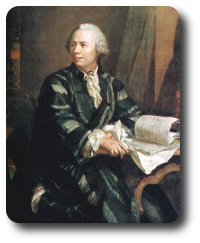
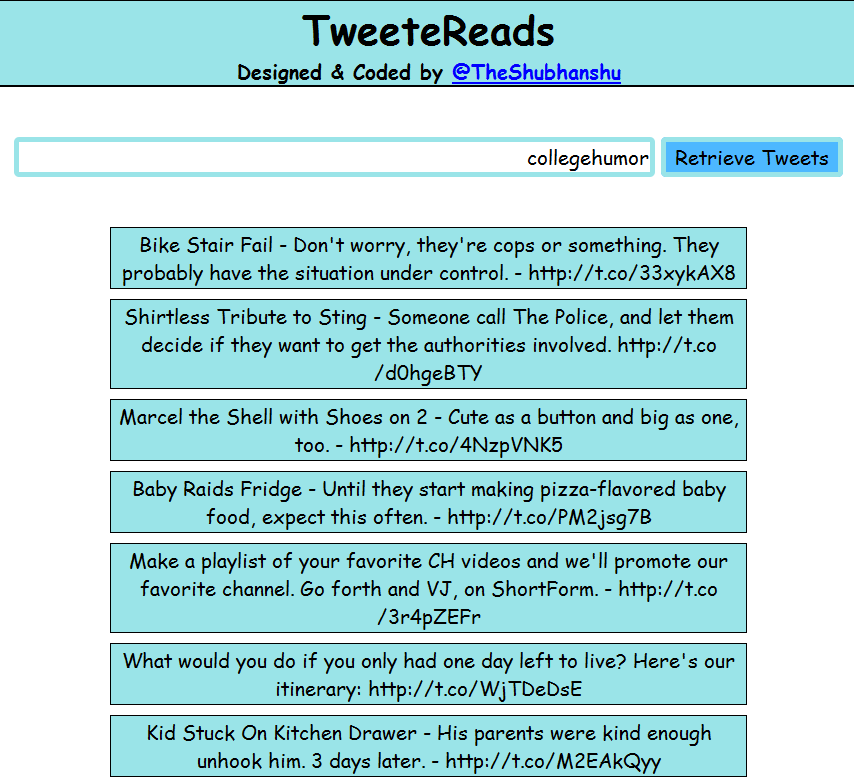
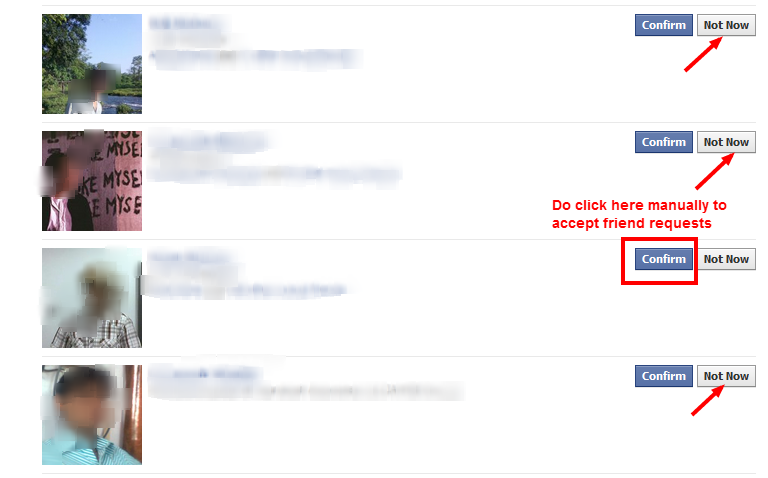

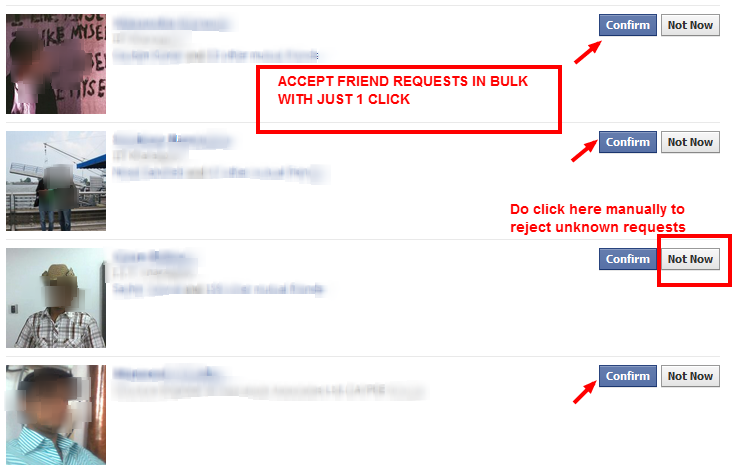
You must be logged in to post a comment.